Hello guys,
Welcome to my blog. This is my first post on this blog. So please forgive for any inconvenience.
As you guys know g++ is compiler you use on Linux machines to compile and create executable file for your C++ programs.It is really easy and handy to use such a simple compiler as long as it comes pre-installed in Linux machines.you often find in School College computers.
But at home we mostly have windows machines which makes harder to get that G++ compiler so here's a quick tutorial for you on same.
Prerequisites :-
1.Windows Operating System
2.Working internet connection
3.Working computer
4.Some brain.
You can watch video on installation also
Steps:-
1. Download MinGw.exe from this link.==>Click HERE
2. Now right click on file and select Run as administrator.
3.Now click Yes or Run when asked
4.Click on install
5.Select you installation directory and click install.
6.It will Download some required files wait for it to download.
7.Once done click Continue.
8.Another window will open like this
9.Right Click on this check boxes and click Mark for installation.
10.Click on installation on top right corner and click on Apply Changes.
11.Click Apply again.
12.Wait for it to download selected libraries and install them,It will take some time depending on your internet speed .
13.Click close on completion.
14.Restart your computer and you can use g++ command on windows machine
If you like this post Bookmark our blog for more tips and tutorials so stay tuned also subscribe to channel.
Welcome to my blog. This is my first post on this blog. So please forgive for any inconvenience.
As you guys know g++ is compiler you use on Linux machines to compile and create executable file for your C++ programs.It is really easy and handy to use such a simple compiler as long as it comes pre-installed in Linux machines.you often find in School College computers.
But at home we mostly have windows machines which makes harder to get that G++ compiler so here's a quick tutorial for you on same.
Prerequisites :-
1.Windows Operating System
2.Working internet connection
3.Working computer
4.Some brain.
You can watch video on installation also
Steps:-
1. Download MinGw.exe from this link.==>Click HERE
2. Now right click on file and select Run as administrator.
3.Now click Yes or Run when asked
4.Click on install
5.Select you installation directory and click install.
6.It will Download some required files wait for it to download.
7.Once done click Continue.
8.Another window will open like this
9.Right Click on this check boxes and click Mark for installation.
10.Click on installation on top right corner and click on Apply Changes.
11.Click Apply again.
12.Wait for it to download selected libraries and install them,It will take some time depending on your internet speed .
13.Click close on completion.
14.Restart your computer and you can use g++ command on windows machine
If you like this post Bookmark our blog for more tips and tutorials so stay tuned also subscribe to channel.

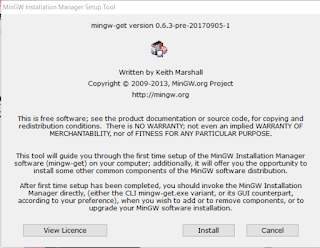

Comments
Post a Comment